Every content creator wants to create engaging videos. Every aspect in a video takes them hours or even days to perfect. If you are in a similar situation and would like to differentiate your content, include technology into your workflow. Avatar creation, automatic editing, and subtitle addition are all made simple by AI-powered video editing tools.
Tips for successfully incorporating AI tools for the video editing process
1. Understand the skills
2. Identify your desires
3. Research and compare tools
4. Start small
5. Learn and experiment
6. Keep a balance
7. Stay up to date
The video editing sector is undergoing a transformation thanks to these AI apps. They’re saving you time so you can focus more on improving your content by automating complex things. Against this backdrop, the 10 unique AI-powered video editing apps that are being featured in this post will be discussed.Apps for video editing provide a dependable answer to your editing requirements. They can be permanently installed on your smartphone, unlike internet tools. An in-depth examination of each app is provided below, highlighting their unique features.
1. Wondershare Filmora: Excellent AI Video Editor for VFX Editing
One of the best programs for editing videos and incorporating AI into toolkits is Filmora. The app has everything, including resolution upscaling, background removal, and templates. Additionally, the tool provides animated texts, transitions, and AI filters.
- Strong AI tools for scene optimization
- Astute editing eliminates superfluous video.
- AI audio techniques, such as music production and voice isolation
- An inexpensive alternative for a single purchase
2. Animoto: The Storytelling Sensei
Animoto is your AI soul mate if you have trouble writing gripping stories. Animoto’s AI will automatically create video templates with transitions and effects that are specific to the topic you have chosen when you simply drop in your clips, images, and music. Without any prior editing experience? Not a problem! Animoto handles everything, producing professional movies ideal for presentations or social media.
- AI-driven video templates suitable for any situation
- Simple UI that’s perfect for newcomers
- Includes a music library without royalties
- Reasonably priced premium subscriptions with extra features
3. PowerDirector: All-in-One Video Editor & Visual Effect Tool
PowerDirector is the best substitute for Filmora and CapCut if you’re searching for anything great. The application integrates multiple features that are typically lacking in video editing software. There are advanced options for editing audio, video, and content.
- AI body impacts and object recognition
- green screen and collage making
- Shake stabilization and motion tracking using AI
- Automatic captioning and blending mode
4. ElevenLabs.io: The Voice Alchemist
Do you want to sound like a seductive radio DJ or Morgan Freeman? You can accomplish that using ElevenLabs’ AI-powered voice cloning technology! Select a target voice, upload a sample of your speech, and then watch as ElevenLabs suddenly turns your words into a whole new speaker. Ideal for giving your narrations a distinctive twist or producing captivating voiceovers.
- Advanced artificial intelligence voice cloning system
- large collection of voices from characters and celebrities
- Pitch, tone, and emotion controls that can be adjusted
- Model of pay-per-use for flexibility
5. Node Video: Exclusive AI Video Editor for Professional Editing
Consider utilizing Node Video if you’re a skilled video editor searching for an amazing tool with AI features. It has several powerful capabilities to enhance your movie editing. Your media can be altered in a number of ways, including location, opacity, scale, and ratio.
- Motion blurring and color grading
- slick slow motion and clever effects
- Multiple layering of editing
- taking audio out of videos
6. VEED.io: The All-Rounder
VEED.io is a one-stop shop for all your video editing requirements, whether or not they involve artificial intelligence. It’s more than simply an editor. With features including speech-to-text conversion, video stabilization, automatic transcription, and subtitle creation, VEED provides an extensive toolkit for novices and experts alike. Furthermore, anyone looking to dabble in AI editing can start with it thanks to its freemium strategy.
- Several AI and conventional editing features
- Text-based editing and voiceover modification
- The platform that runs on the cloud, requires no downloads
- large free plan with all the necessities
7. Topaz Labs: The Noise Ninja
Grainy videos in poor light or shaky footage? The AI brilliance of Topaz Labs saves the day. Their collection of tools, which includes Denoiser AI and Sharpen, makes your footage look fantastic by eliminating noise, enhancing details, and even increasing resolution. Ideal for preserving priceless video or boosting images for a polished appearance.
- Strong AI for image sharpening and noise reduction
- Add-ons or standalone programs for widely used editing programs
- Batch processing helps lengthy projects save time.
- Most tools provide free trials.
8. RunwayML: The VFX Visionary
Are you tired of green screens? With astonishing ease, RunwayML’s AI can magically remove and change the backdrops in your films. Do you want to add fire effects, smoke trails, or even a face swap? With a few clicks, you can complete the task thanks to RunwayML’s extensive library of AI models. On your PC, it’s like owning a tiny Hollywood studio!
- Strong AI for green screen and visual effects
- a sizable collection of trained models
- The cloud-based platform doesn’t require downloads
- Model of pay-per-use for flexibility
9. Magisto: Automated AI Video Editor With Huge Stock Assets
With only one swipe, you can create and apply effects to videos with Magisto, a clever AI video editor. The software offers a vast library of pictures, videos, and music for many use cases. With only one tap, you can use Magisto to select the ideal template and add it to your film.
- Gallery of ready-made templates
- Built-in typefaces and color schemes
- Audio track, picture, and video files
- Automated editing of videos
10. Videoleap: Intuitive AI Video Editing App for Mobile Users
Excellent video editing software for Android users is called Videoleap. To make the user experience simpler, the app has an intuitive UI. Videoleap’s wide range of features will meet your demands whether you are a product marketer or a content developer.
- Video blending & AI scene swapping
- Background or object removal
- AI filters & effects
- Chroma key & video masking
Factors to Consider While Choosing an AI Video Editing App
1. Pricing
2. Features Diversity
3. Video Export Quality
Conclusion
The use of technology has brought about a revolutionary progression in the field of video editing. To help you unleash your creativity, we reviewed the top five AI video editing applications. The platforms that this post highlights will make editing videos easier for you. EdrawMind is the ultimate video generator that you may use to create bespoke films in addition to video editors.</p>
Whatever platform you decide on, never forget that using an AI video editor will ultimately increase your output and help you salvage your efforts. Take into account a number of variables, such as the export quality, feature range, and budget. Give the best option a try right now, and let its automated features bring your videos to life.

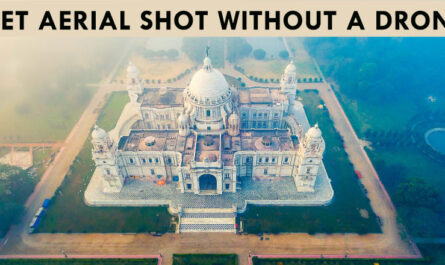
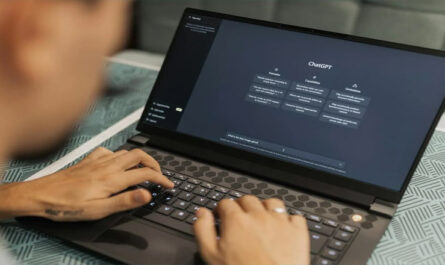

2 thoughts on “Top 10 AI Tools for Video Editing”