Introduction
The problem of battery health in iPhones has become a significant concern for many users. The issue revolves around the deterioration of the battery’s capacity over time, leading to reduced performance and shorter battery life. Apple has acknowledged this issue, and they have implemented measures to address it. Users can now check their battery health status through the settings menu, which provides information on the battery’s maximum capacity and peak performance capability.
Steps to maintain their battery health.
- Keep using your iPhone charger original
Using the original charger provided with your iPhone is crucial for maintaining optimal battery health. Third-party chargers may not be compatible with your device, leading to slower charging speeds and potential damage to the battery.
- Take off the iPhone case to prevent overheating of the device.
By doing so, you allow for better airflow around the device, which helps dissipate heat more efficiently. This precautionary measure can significantly reduce the chances of your iPhone reaching high temperatures that could damage its internal components.
- Charge your device until it reaches a minimum of 20% battery capacity and then unplug it once it reaches 80%.
Allow it to charge until the battery capacity reaches at least 20%. Once it reaches this minimum threshold, you can safely disconnect it from the charger. It is important to note that you should not overcharge your device, so it is recommended to unplug it once the battery level reaches around 80%.
- When there is an urgent situation, the low power mode will activate promptly. Otherwise not
The activation of the low power mode is swift and immediate when faced with an urgent situation, guaranteeing optimal power conservation. Conversely, during non-urgent scenarios, it remains inactive to avoid unnecessary power consumption.
Conclusion
Maintaining a healthy battery life is crucial, and these tips can greatly assist in achieving that goal. By following these hints, you can ensure that your battery remains in optimal condition, allowing it to function efficiently and last longer.

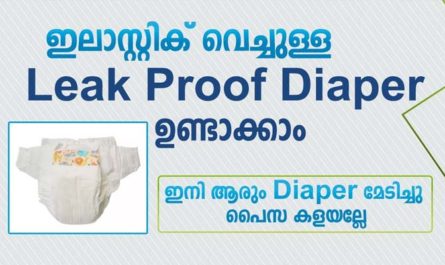


2 thoughts on “How to maintain your Iphone Battery health”